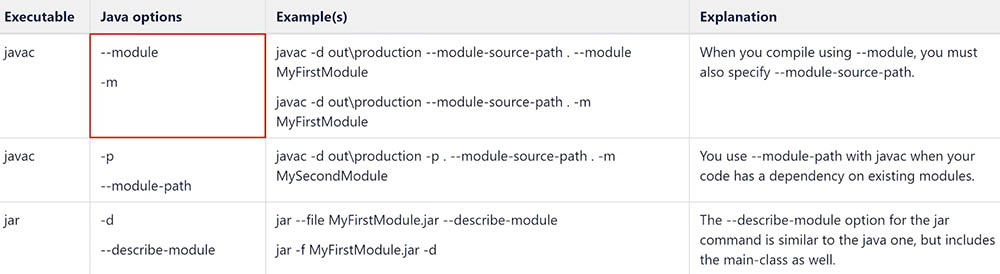Command Line Overview and Multiple Modules
| Executable | Java options | Example(s) | Explanation |
|---|---|---|---|
| java | --list-modules |
java --list-modules java -p MyFirstModule.jar --list-modules |
List visible modules. If you do not specify a module path, you'll get a listing of the modular Java Development Kit. If you specify directories in the module path, you'll include visible modules in those directories (either exploded directories or jar files). |
| java | -p --module-path |
java --module-path . -m MyFirstModule java -p . -m MyFirstModule |
You need to specify the module path when executing a module jar. |
| java | -m --module |
java -p . -m MyFirstModule java -p . --module MyFirstModule |
You need to specify the module name when executing a module jar. |
Become familiar with these commands.
Are the same thing. You need to specify the module path when you execute a module jar.
You need to specify the module name when you execute a module jar.
-p and --module path
Are the same thing. You need to specify the module path when you execute a module jar.
-m or --module
You need to specify the module name when you execute a module jar.
dry-run
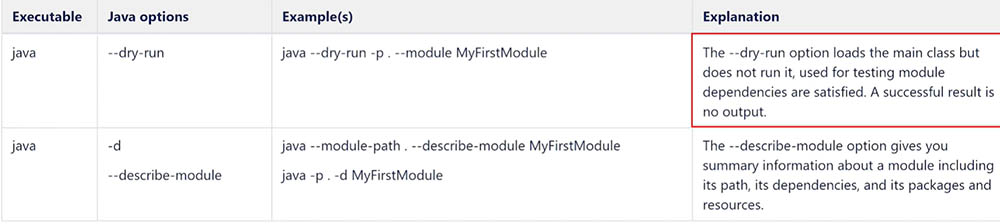
| Executable | Java options | Example(s) | Explanation |
|---|---|---|---|
| java | --dry-run | java --dry-run -p . --module MyFirstModule | The --dry-run option loads the main class but does not run it, used for testing module dependencies are satisfied. A successful result is no output. |
| java | -d --describe-module |
java --module-path . --describe-module MyFirstModule java -p . -d MyFirstModule |
The --describe-module option gives you summary information about a module including its path, its dependencies, and its packages and resources. |
The dry run option loads the main class but does not run it,
used for testing module dependencies are satisfied a successful result is no output
--describe-moduleThe describe module option gives you summary information about a module including its path, its dependencies, and its packages and resources.
Javac command
| Executable | Java options | Example(s) | Explanation |
|---|---|---|---|
| javac |
--module -m |
javac -d out\production --module-source-path . --module MyFirstModule javac -d out\production --module-source-path . -m MyFirstModule |
When you compile using --module, you must also specify --module-source-path. |
| javac |
-p --module-path |
javac -d out\production -p . --module-source-path . -m MySecondModule | You use --module-path with javac when your code has a dependency on existing modules. |
| jar |
-d --describe-module |
jar --file MyFirstModule.jar --describe-module jar -f MyFirstModule.jar -d |
The --describe-module option for the jar command is similar to the java one, but includes the main-class as well. |
jdeps command