| Lesson 7 | Connecting to a data source |
| Objective | Write code to connect to a JDBC data source |
Connecting to Data Source
JDBC Connection Code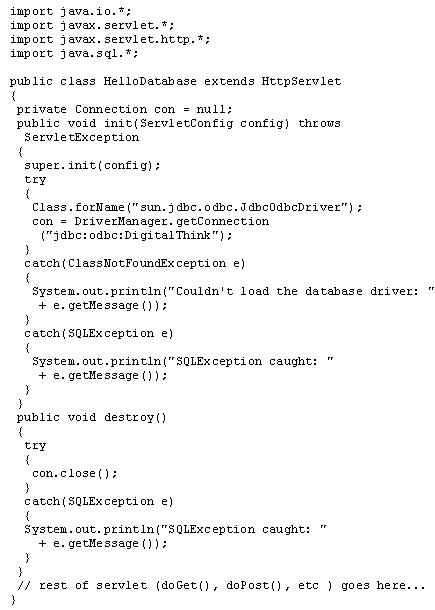
- import the IO classes
- import the servlet classes
- import the SQL classes
- define the HelloDatabase class
- declare the member variable to hold the connection reference
- this begins our override of init()
- delegate the work to the super class
- start a try/catch block
- load and register the JDBC/ODBC bridge as our JDBC driver
- open a connection to the DSN
- this exception might be thrown by the Class.forName() call
- this message will appear on the console where you started the Web server
- this exception might be thrown by the getConnection() call
- the exception might be thrown by the getConnection() call
- this message will appear on the console where you started the Web server"
- begins our override of destroy()
- start a try/catch block
- close the database connection
- the exception might be thrown by the close() call
- this message will appear on the console where you started the Web server"
- the remainder of the servlet was omitted for space reasons
The four key points in this code are:
- Import the SQL classes so you can use Connection easily.
- Make the connection reference a member variable of the servlet class.
- Load the driver by creating the class. The name is always "sun.jdbc.odbc.JdbcOdbcDriver" if you are using the bridge.
- Open the database connection by calling
getConnection. The first parameter is always
"jdbc:odbc:YOURDSN" with YOURDSN replaced by the DSN to which you want to connect. The second and third parameters specify an id and password.
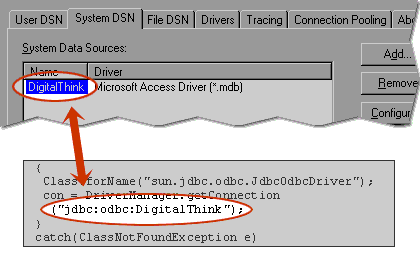
In the next lesson, you will learn how to read from a data source.